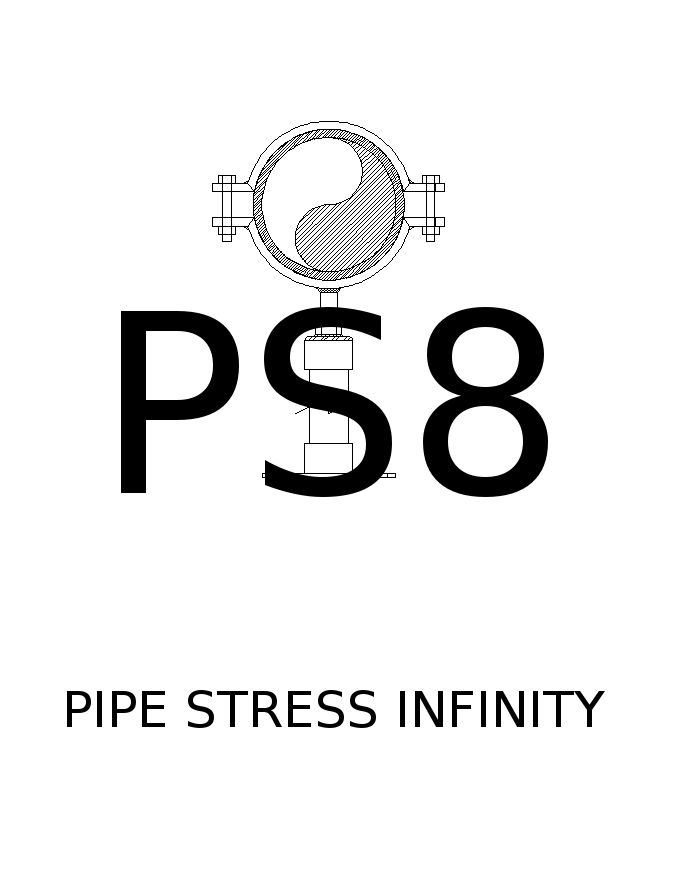5.7. psi.material¶
5.7.1. Material¶
-
class
psi.material.Material(name)¶ Methods
-
__init__(name)¶ Create a material object.
- Parameters
name (str) – Unique name for material instance.
Example
Create a material and define its density.
>>> mat1 = Material("A53A") >>> mat1.rho = 0.365
Warning
The user is responsible for entering all required material data such as sh, alp, rho, nu and ymod.
Note
A quicker and safer way to define a material is to use the method Material.from_file and to change the properties as needed.
Example
To input the material hot allowable enter a list of tuples consisting of the temperature and corresponding value:
>>> mat1.sh.table = [(t1, v1), (t2, v2), ..., (tn, vn)]
Note
Temperature related data need not be input in ascending order (i.e. t1 < t2 < tn), however it is good practice to do so for clarity.
-
classmethod
from_file(name, material, code, fname=None, default_units='english')¶ Create a material from a csv data file.
- Parameters
name (str) – Unique name for pipe object.
material (str) – Name of material in database.
code (str) – The piping code the material data comes from, ‘B31.1’ for example.
fname (str) –
Pull path to the csv data file used to do the lookup.
Note
The default path is set to the variable psi.MATERIAL_DATA_FILE.
default_units (str) –
The units used for the data. Must be one of the units defined in the psi.UNITS_DIRECTORY path.
Note
The values are converted to base units upon loading. Conversion to and from base to user units occurs on the fly.
Example
Create a A53A material instance and activate it.
>>> mat1 = Material.from_file("A53A", "A53A", "B31.1")
-
apply(elements=None)¶ Assign a material instance to a piping element.
-
activate()¶ Activate the material instance.
Note
All elements created after this method call will automatically be assigned the material activated.
Attributes
-
parent¶ Returns the MaterialContainer instance.
-
sh¶ Return the material hot allowable.
Note
This can mean Sh or Sm, etc, depending on the code used. It is up to the user to interpret the results accordingly.
Example
To input the hot allowable for a material:
>>> mat1.sh.table = [(t1, sh1), (t2, sh2), ..., (tn, shn)]
-
ymod¶ Return the material young’s modulus.
Example
To input the thermal expansion coefficient:
>>> mat1.ymod.table = [(t1, ymod1), (t2, ymod2), ..., (tn, ymodn)]
-
alp¶ Return the material thermal expansion coefficient.
Example
To input the thermal expansion coefficient:
>>> mat1.alp.table = [(t1, alp1), (t2, alp2), ..., (tn, alpn)]
-
rho¶ Returns the material density.
Example
To input the material density.
>>> mat1.rho.value = 0.365
Note
The density of a material is not temperature dependant at the moment, therefore the value at room temperature should be used. In general the density of steels do not change drastically due to thermal effects.
-
nu¶ Returs the material poisson’s ratio.
Example
To input the material poisson’s ratio.
>>> mat1.nu.value = 0.3
Note
Similar to the density the poisson’s ratio for steels is not strongly dependent on the temperature. Therefore a default value of 0.3 should be used.
-
5.7.2. MaterialContainer¶
-
class
psi.material.MaterialContainer¶ Methods
-
apply(inst, elements=None)¶ Apply a material to elements.
- Parameters
inst (Material) – An instance of a material.
elements (List of Elements) –
A list of elements.
Note
If elements is None, the active set of elements is used.
Example
Create a material and assign it to all active elements.
>>> mat1 = Material.from_file("A53A", "A53A", "B31.1") >>> mat1.apply(p1)
-